Docs
Quick Start
Quick Start
How to Create a Custom API Endpoint in Mask API
Welcome to Mask API! This guide will give you quick start to create and use custom APIs with API Studio. By following this guide, you'll be able to transform and manipulate API responses in real-time.
Steps
Step 1: Login
- Login for an account.
Step 2: Start API Studio
- After logging in, go to your dashboard:
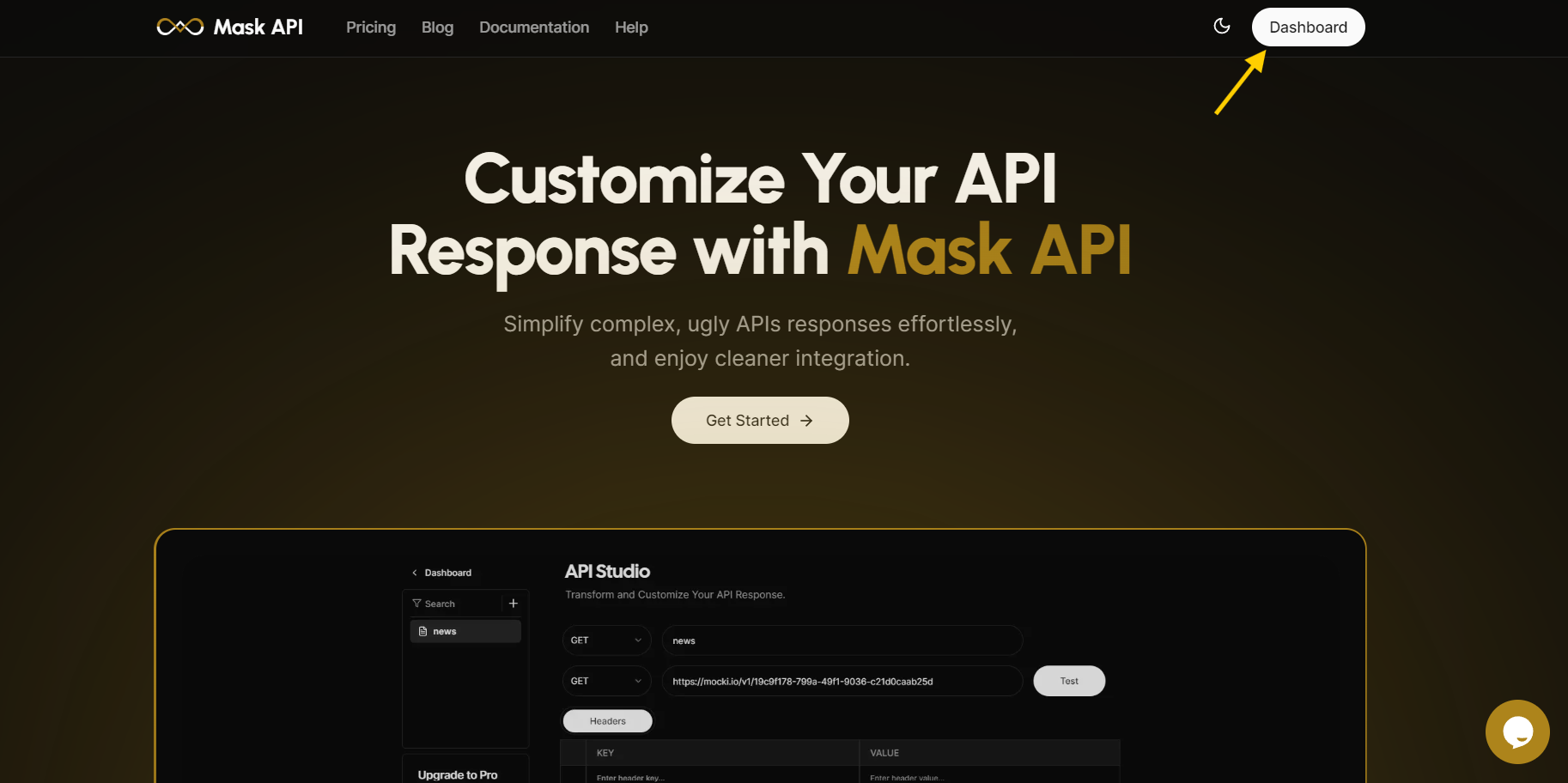
- Navigate to the "APIs" section, then click "Start API Studio":
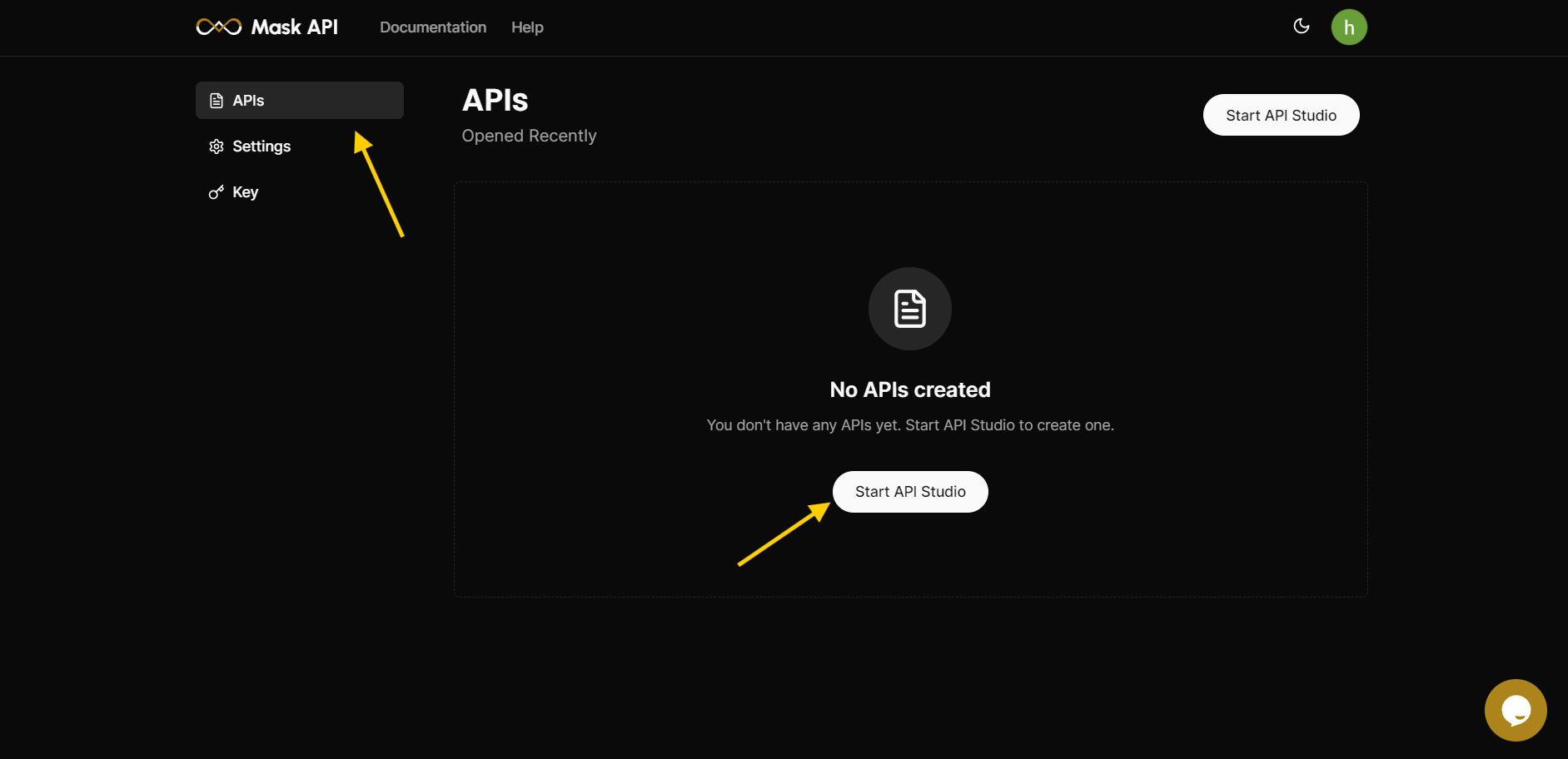
Step 3: Configure Your API Endpoint
- enter the API URL you want to customize.
- Configure the request method (GET, POST, etc.).
- add headers or body if needed.
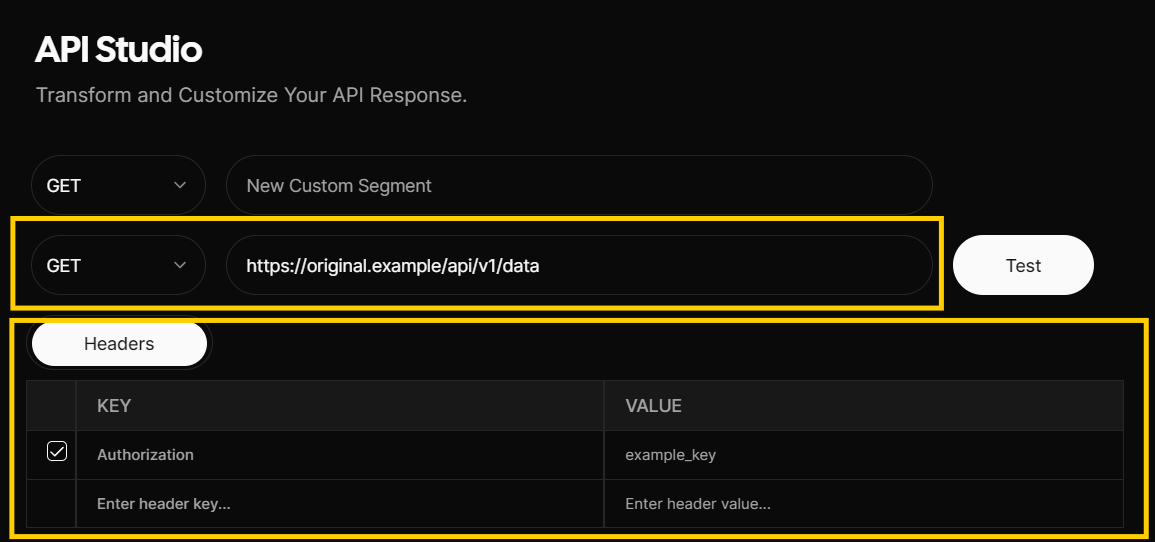
Note: the body tab shown if the method is other than GET.
Step 4: Customize the Response
- Use the Response builder to modify the API response.
- Add, remove, or rename fields as needed.
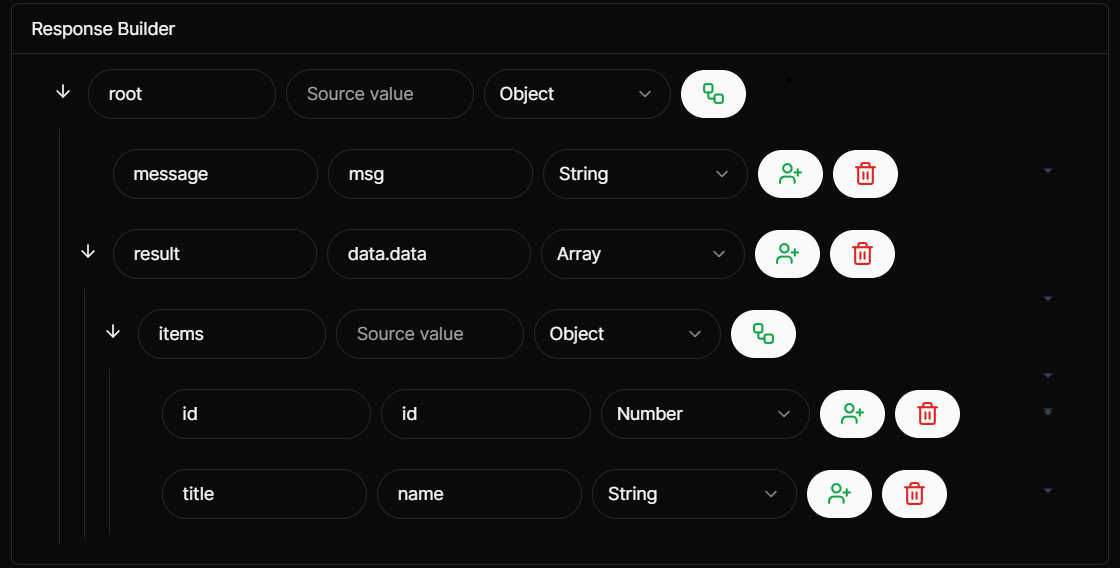
Step 5: Test and Save
- Use the provided test button to send requests and verify the customized responses.
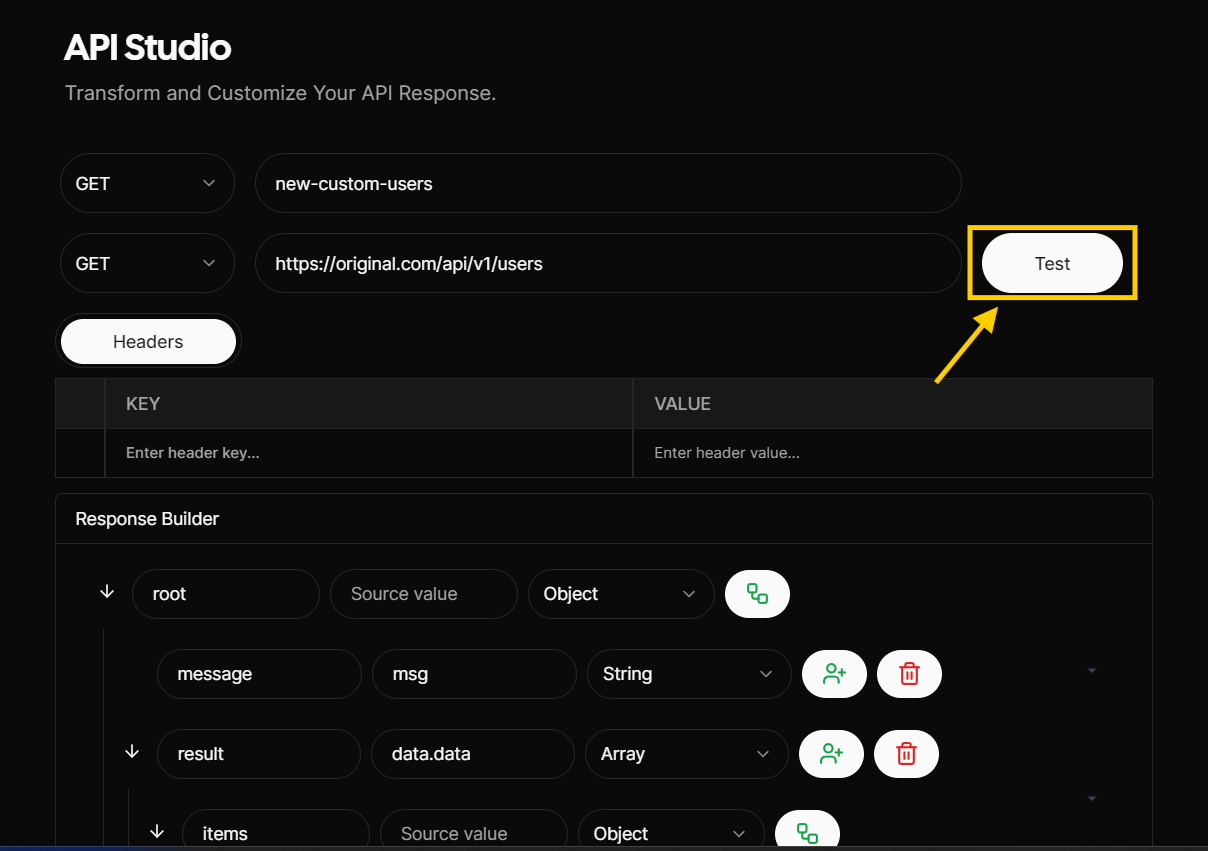
original response and custom response result after testing
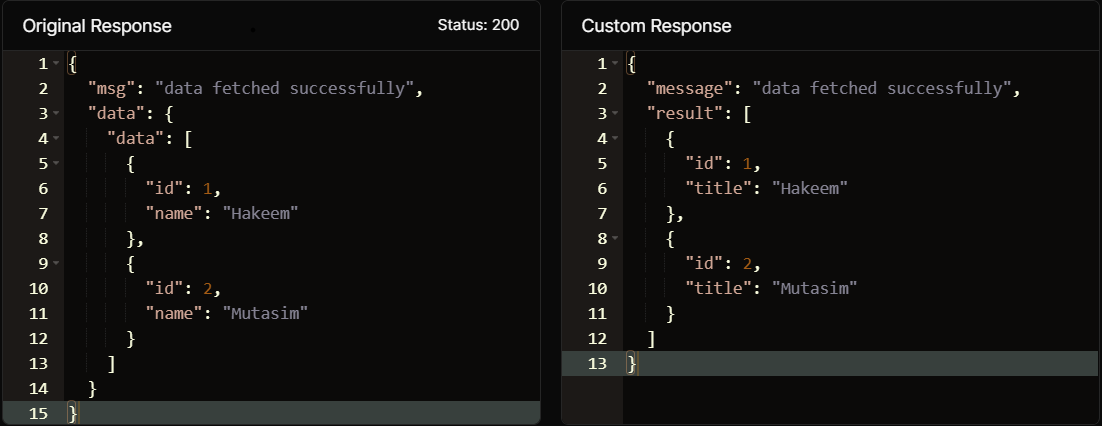
- enter your new custom segment and the new method.
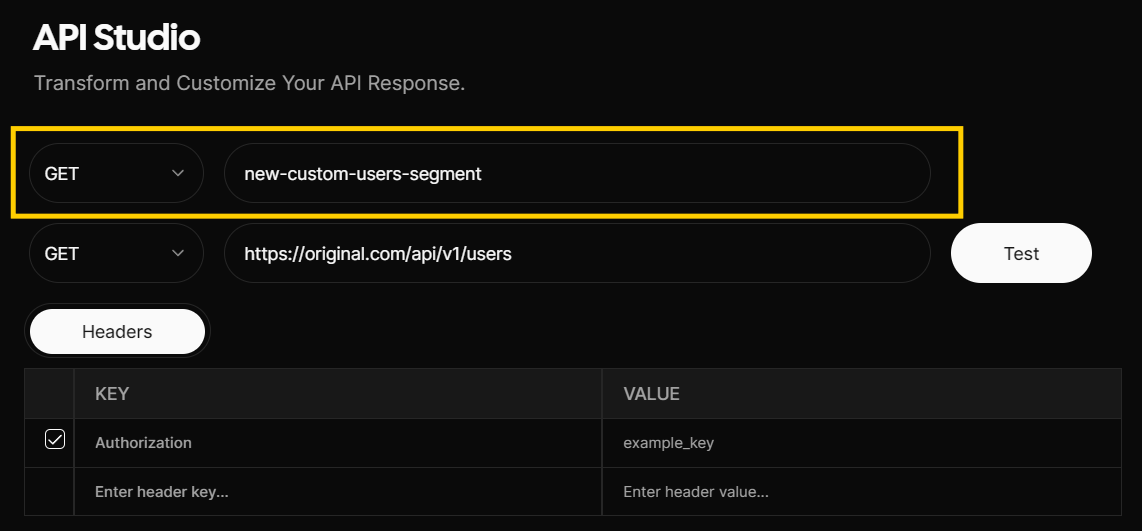
- Save your configuration.
Note: The headers and the body aren't saved; they are just for testing purposes.
Next Steps
- Explore Integrate Code Examples.

